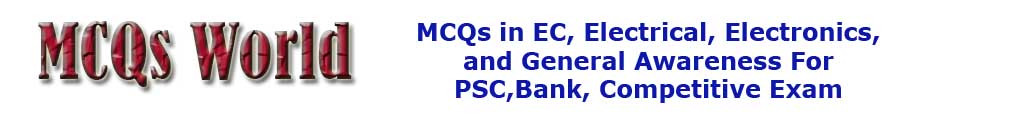|
MCQs of MS Word Paper 5
1. Which key do you press to force a page break?
A. CTRL+ALT
B. CTRL+ break
C. CTRL+ Enter
D. none of the above
2. Which menu do you choose to create footer? (in MS Office 2003)
A. format, header and footer
B. view, footer
C. insert, header and footer
D. view, header and footer
3. Which menu do you choose to create header? (in MS Office 2003)
A. format, header and footer
B. view, header
C. insert, header and footer
D. view, header and footer
4. Which menu do you choose to shade words and paragraph?
A. format, borders and shading
B. insert, borders and shading
C. view, shading
D. none of the above
5. to view headers and footers, you must switch to
A. normal view
B. print layout view
C. print preview mode
D. both B and C
6. Which of the following can you change using the page setup dialog box?
A. margins
B. page orientation
C. vertical alignment
D. all of the above
7. By default, your document prints with:
A. 1 inch top and bottom margins
B. a portrait orientation
C. 1.25 inches left and right margins
D. all of the above
8. switching between portrait and landscape modes involves the:
A. header and footer toolbar
B. print layout view
C. page setup dialog box
D. none of the above
9. What happens when you insert an AutoShape by simply clicking in the document?
A. it appears near the insertion point
B. it is inserted in its default size
C. is selected
D. all of the above
10. What must be used to control the layering of objects?
A. formatting toolbar
B. picture toolbar
C. drawing toolbar
D. image toolbar
Answers MCQs of MS Word Paper 5
1 – C / 2 – D / 3 – D / 4 – A / 5 – D / 6 – D / 7 – D / 8 – C / 9 – D / 10 – C
Paper 1 | Paper 2 | Paper 3 | Paper 4 | Paper 5 | Paper 6 | Paper 7 | Paper 8 | Paper 9 | Paper 10 |